Keywords are key
In recent posts we discussed international keyword research and the importance of editing your meta description to include said keywords. Let’s say you’ve done that, but then decide to check that your meta description looks nice in the Google SERPs.
However, you find that Google shows a weird jumble of text that is most certainly NOT your meta description.
What on earth?
“Search engines show the meta description in search results mostly when the searched-for phrase is within the description, so optimizing the meta description is crucial for on-page SEO” – Yoast
It seems that just because there is a well-optimised meta description, this doesn’t necessarily mean it will be displayed in search results.
Figure out why!
First, ensure that you only have 1 meta description in the code.
To check this, click on “view source” in your browser, and search for meta name=”description“ to look for multiple instances. You can ignore any instances of meta property=”og:description“, as this is the Open Graph description that facebook uses and isn’t a problem.
Even if there is only 1 meta description in the source code, the likely cause is that Google is showing you what it thinks you, as a search user, want to see. It’s showing you the keywords that you searched for to find the page!
To see what Google really has in in its records for the description, type ‘site:’ into the search bar, followed by your URL. Aha!
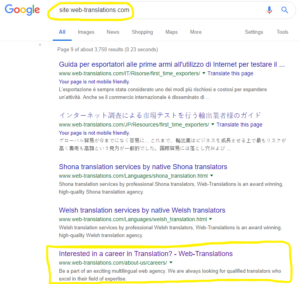
Screenshot when searching site: web-translation.com. The actual meta description is displayed on the SERP
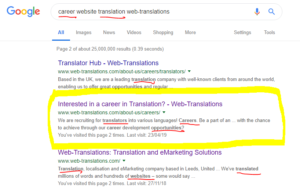
And this is what it looks like when it incorporates the search terms, ignoring your carefully crafted meta description.
And, try again
It may be worth revising your meta descriptions, or rethinking your keywords, with the goal of making your actual meta description pop up in the SERPs. Good luck!
6 September 2019 12:58
