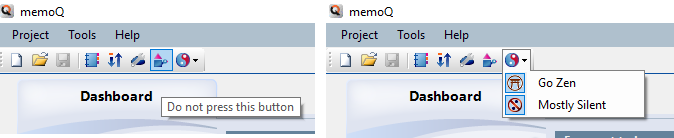Here at Web-Translations, two of our favourite memoQ features, the “Do Not Press This Button” button and the Zen mode, have had quite the tumultuous past. Of course, the majority of our highly dedicated, focused freelancers will have been far too busy familiarising themselves with the more intermediate features to come across these buttons, but if they were to look at the top options, they might see something like this:
While the biggest names in Computer-Assisted Translation (CAT) tools are continually updating their software to include features that improve productivity and consistency, memoQ developers realised that linguists also need a bit of light in their lives. Kilgray controversially introduced an ‘unproductive’ feature, the “Do Not Press This Button” button, in version 2.3 of memoQ (a long time ago), and the Zen mode soon crept in to join it in later versions.
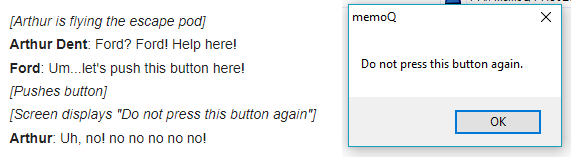
“Do Not Press This Button” is a light-hearted reference to The Hitchhiker’s Guide to the Galaxy [1]
However, users who upgraded to the 2014 version of memoQ soon realised that these lovable features had vanished. Many blog posts and articles speculate about why this happened. Rumours range from a marketing ploy to pure magic, whilst memoQ itself joked that the Hungarian government had introduced an act to combat the “lack of respect” towards Hungary, and this “frivolous functionality” was the exact sort of nonsense they were trying to stop [2]. I almost believed this, until I spotted that the article was written on 1 April…
memoQ users were preparing to mourn the loss, when both features came back in 2015, and they have remained ever since. This got us thinking; should CAT tool developers think more about how enjoyable translation software is to use and how this may also impact productivity?
In an article in the July-August 2014 ITI Bulletin, Bobdan Babych, an Associate Professor in Translation Studies at the University of Leeds, argued that Machine Translation developers should improve the usability and user-oriented functionality of MT software by involving translators, their end-users, in the development process. Perhaps this still applies to CAT tools, as well. One of the reasons why I prefer memoQ to SDL Trados is that its user interface feels a lot more vibrant, young and intuitive, with simpler visuals that make for better usability. Then in April this year, SDL began the countdown for SDL Trados Studio 2019, which, instead of adding new functionalities, has focused on creating a better experience for translators. The prelaunch brochure claims that “SDL Trados Studio has evolved to deliver an improved user experience” by listening to its user base. We’re excited to see how, and if, they have actually changed its interface.
Although memoQ’s “Don’t Push This Button” button and Zen mode may not be particularly useful, we feel that these features improve user experience and consequently facilitate the translation process by adding a bit of joy and innovation to serious software. Fun features can also capture the attention of students learning about CAT tools. For me, CAT tool modules got a lot more interesting when our tutor challenged us with “who can find the Zen mode first?”. Discovering this feature added a bit of light relief after trying to get our heads around cascading filters and TM penalties, ultimately making CAT tools more exciting.
We do admit that the “Don’t Press This Button” feature serves no real purpose at all. A number of forum posts actually complain that the Zen feature is distracting and causes memoQ to have a minor meltdown. We also understand that the music and keyboard sound effects played in Zen mode aren’t everyone’s cup of tea, but numerous studies do highlight the benefits of listening to music while working [3]. Of course, it depends on the individual, but if the optional Zen feature improves the mood of certain translators, helps them to concentrate and, therefore, improves productivity, should they be considered as just gimmicky and frivolous?
For now, all we can hope is that developers at Kilgray retain these little buttons of joy in future versions of memoQ, not to mention their much-loved sense of humour. And next time you translate, perhaps take a break from your ’10-hour classical music for studying, concentration and relaxation’ YouTube video, and go Zen! We wouldn’t advise pressing the button though…
If you’d like to look at more (useful) CAT tool features to boost your productivity, read our blog post on concordance searches for consistent and efficient translating: http://www.web-translations.com/blog/making-tm-concordance-searches/
Referenced articles
[1] https://en.wikiquote.org/wiki/The_Hitchhiker%27s_Guide_to_the_Galaxy_(film)
[2] https://www.memoq.com/en/news/hungarian-government-bans-do-not-press-this-butto
[3] https://www.independent.co.uk/student/student-life/Studies/how-music-could-help-you-to-concentrate-while-studying-a6907341.html
17 July 2018 11:48