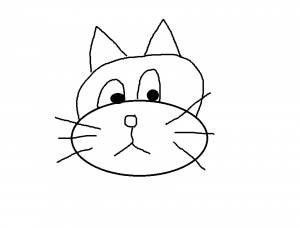 Last year, a Proz poll indicated that 88% of professional translators use a CAT tool. For the 12% of you who don’t, here are some reasons why we think CAT tools are essential:
Last year, a Proz poll indicated that 88% of professional translators use a CAT tool. For the 12% of you who don’t, here are some reasons why we think CAT tools are essential:
Speed
Already translated something similar? If you have it in a TM (translation memory), you can efficiently deal with repetitive text. CAT tools indicate if a segment is the same as what you have translated previously, either in your current document (repetition) or in your translation memory (100% or exact match), or if there are ‘fuzzy’ or ‘partial’ matches where the new source text is similar. The previous source text and translation will pop up, and you can insert the translation or edit it as necessary. This will save you loads of time!
Consistency
Efficiently handling repetition not only helps you to translate more quickly, it also increases consistency. Additionally, many CAT tools offer a concordance feature which allows you to search the TM for a word, word sequence or phrase. You can limit your search to the source text, translation, exact matches only, etc.
Planning
CAT tools can help you keep track of your progress, displaying what percentage of the translation or proofreading you have completed. This can help you plan your time for the remainder of the project.
Backup
Corrupted Word files, computer crashes, accidental deletions… we all experience computer problems every now and then. Your CAT tool saves every sentence as you translate, so even if your computer crashes mid-translation, you have a backup. Over the years, there have been many, many times when we have had to use a TM to pre-translate a file after the bilingual or clean file became corrupted. We recommend that you export your TMs and store them in the cloud, on an external hard drive, or at least on a USB pen, keeping them safe should the worst happen.
Terminology
We always ask clients for glossaries, and often create a terminology list for larger projects, especially if more than one translator is involved. Instead of referring to a separate file, import these terms into your CAT tool, which will prompt you when one of the words appears. This way you won’t forget which words are in the glossary, or waste time double-checking.
Quality assurance
Your CAT tool offers a range of tools for quality control. Spelling, grammar, punctuation, inversion of numbers, and formatting can often be checked in real time as well as when prompted by you at the end of a session.
Reference material
Has your PM sent you a stack of previously translated documents, along with their source files? Align reference materials to add to your TM to make sure you don’t miss any fuzzy or exact matches that could increase consistency and reduce the time spent translating. Trados 2007’s WinAlign tool can do this (although it is rather tricky to use!), or you can use another tool like XBench, which is not a CAT tool, but which will allow you to create a TM export from an Excel file containing the source content in column A and the translation in column B.
Formatting
At Web-Translations, we appreciate when translation deliveries are ready to send to the client and don’t require additional Project Management time. Using a CAT tool will help you maintain the formatting of all types of files. Instead of clicking into all the little boxes in a PowerPoint file, or trying to see all the text hidden in the Excel cells, the CAT tool will put everything into the correct box and you (or your PM!) will only need to tidy it up.
Unusual file types
Not an HTML whiz? Use your CAT tool to allow you to quickly and easily translate files containing computer code, such as php, asp, html, exports from design programs, etc. It will only let you translate the actual text, leaving the code untouched. If the PM thinks you can’t handle the file, they won’t contact you about the project. Don’t miss out!
Updates
Sometimes our clients amend the source documents mid-translation. If this happens, all you need to do is open the updated document and pre-translate it using the TM you were using. It will pop in all the bits that are the same, and signal the parts that are fuzzy matches so it will be easy to spot where the changes are and what is completely new. This is much easier than copying and pasting bits and pieces together in a Word document to match a confusing source document full of tracked changes.
More job offers
Every Project Manager has their favourite ‘go to’ translators. These are translators who we know will do a good job and complete the translation on time, and who can handle all types of files. If you don’t use a CAT tool, you are not only limiting yourselves to the few jobs which don’t require a CAT tool, but PMs may overlook you for other jobs as well, contacting the translators that they have built a strong relationship with on other projects.
Let us know why you use or don’t use a CAT tool. Tweet us @WebTranslations.
31 October 2014 08:02
