Trados Studio 2022: Service Release 2 Update – What’s New?
Before the Christmas break, we were able to attend RWS’ Trados Update webinar. We were treated to a sneak peak of what’s coming to Trados Studio in the Service Release 2 (SR2). Here are some of the new features we’re most excited about!
Designed for the Future
Making bold steps on the AI front, Smart Help is coming to Trados in the form of Trados Co-pilot. The new virtual assistant will become smarter with each new feature release. Using RWS’ own Large Language Model (LLM), users can ask live questions to help make navigation through Trados easier.

Users can ask a question like “What is a conditional cost on a pricing model?”. Then, Trados Co-pilot will give a detailed answer, including extra links to related topics or information on the RWS site. The Co-pilot is even available in other languages! We saw examples of these in French and Spanish. However, since the examples were in Beta at the time of the webinar, the article links that Co-pilot provided were only to the English versions. This is something which will be addressed soon.
Smart Review
Trados Enterprise users will have early access to the new Smart Review feature. This is an AI review companion for the desktop version of Trados Studio, which will come to Trados’ online editor in Q1 of 2024, with potential to subsequently expand. It can “evaluate” segments, reviewing them and giving each one a score out of 100. It can even determine if the source segment’s meaning is preserved, if parts are missing or there are any mistakes.
Large Language Model (LLM) Integration
With the new SR2 update come more options for users to utilise a wider range of LLMs, now including MTrans for Trados, OpenAI Translator, Rystudio GPT Translation Co-pilot and more! With RWS’ OpenAI Translator App, users get secure LLM access through Azure OpenAI, and the new “temperature” setting. This allows users to set the AI tool to be more deterministic, giving the same answers consistently, or alternatively more flexible. These “higher” temperatures would be useful for transcreation tasks.
Users can also prompt the AI engine to move away from gender-biased language and then provide neutral alternatives. The user can use their judgement to determine the best answer in that instance to help with inclusive translations.
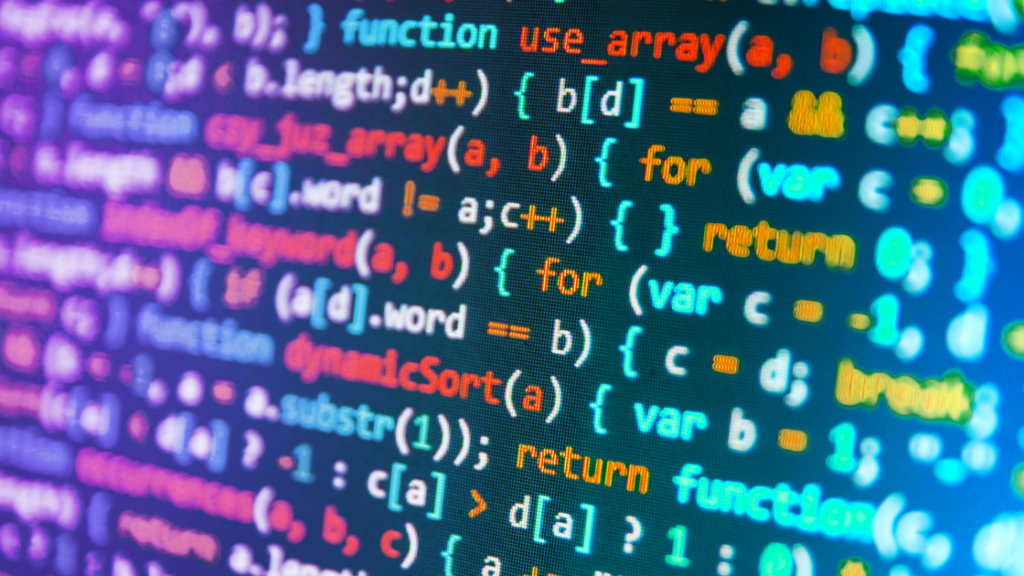
These are the new updates that we’re most excited about. But there are a whole suite of additional improvements coming to Trados Studio in SR2. From accessibility improvements, to being able to augment NMT output with approved terms, to improved memory allocation. Even Dark Mode is coming to Trados!
What are you most looking forward to in Trados’ latest update? Get in touch with us on Twitter or LinkedIn to let us know your thoughts!
Regular Expressions: Basics for Trados
If you’ve ever set up a project in Trados, then it’s likely that you’ve come across regular expressions. Often abbreviated as regex, regular expressions are special sequences of characters or symbols that define a search pattern. Whether used to filter segments that contain certain phrases, insert placeholders or set translation checks, regular expressions can come in handy during a variety of different tasks.
Despite their useful nature however, they can be a bit of a nightmare to get your head around. After all, when faced with sequences such as the one below, it’s understandable that your brain might get a little overwhelmed!
<[a-z][z-z0-9]*[^<>]*>
In order to help you familiarise yourself with regex therefore, we’re going back to basics and providing you with a regular expression glossary guide. This guide will by no means answer all your queries, but it may just help you understand what some of the main symbols mean which at the end of the day, is half the battle!
Regular Expressions: Trados Glossary Guide
Singular Symbols
| Character | Meaning |
| ( ) | Round brackets allow you to group parts of regular expressions together. This means that you can follow parentheses with a quantifier that will apply to the entire group. |
| [ ] | Squared brackets also indicate a set and a character class that can be used inside your brackets. For example: ([A-Z]) |
| | | Pipes indicate an alternative and allows you to search for more than one term. |
| ? | Questions marks are quantifiers that match the preceding character between 0 and 1 time. |
| + | A plus symbol is a quantifier that matches the preceding character 1 or more times. |
| * | An asterisk is a quantifier that matches the preceding character between 0 and more times. |
| ^ | This caret symbol can be used to indicate the beginning of a string or a segment. |
| . | The full stop is a metacharacter that can be used to refer to any symbol that is not a line break. |
| $ | This symbol indicates the end of a string or a segment. |
| – | Hyphens allow you to indicate a range. |
| \b | This symbol is a bound that indicates a word boundary. |
| \d | This bound represents the class of all digits and is equivalent to [0-9]. |
| \n | This will search for a new line in Trados. |
| \t | This symbol indicates a tab character. |
| \s | This symbol identifies any white space such as a non-breaking space. |
Grouped Sequences
| Character | Meaning |
| [^0-7] | A caret symbol within a set of squared brackets marks a negated class. So, in this instance, the regex means no digit between 0 and 7. |
| [^0-7.,] | Similar to the expression above, this sequence means no digit between 0-7 and no decimal point or comma. |
| ^[A-Z] | This would search for segments that begin with a capital letter. |
| ^([A-Z])([a-z]) | This would search for all strings at the beginning of a segment that start with an uppercase letter and is followed by a lowercase letter. |
| (\t)( [A-Z])([a-z]) | Similar to the above, this would search for all strings that start with an uppercase letter and are followed by a lowercase letter but that are also preceded by a tab character. |
| [^.]$ | This would search for any segment with end punctuation that isn’t a full stop. |
| (“|“).*?(“|”) | This regular expression searches for items that are enclosed in double straight or curly quotes. |
We understand that we’ve only just scratched the surface of regular expressions, but we hope these basic points will come in useful to any of you starting to navigate the world of regex!
To keep up to date with Web-Translations, be sure to follow us on Twitter, LinkedIn and more!
The importance of Translation Project Management
Well, where to start? Not wanting to blow my own trumpet, as a former project manager, but project management is, in my humble opinion, vital to a smooth, problem-free, well-executed translation project!
A recent article handily backs up my opinion, stating that project managers are, in fact “indispensable to the process due to the vast number of project variables, requirements, exceptions to project scope, etc.” Project managers liaise with both clients and translators to see a project through to completion. Their role involves understanding clients’ needs and requirements, ensuring that they can all be met, and then creating a logical sequence of tasks to be carried out to a specific deadline, not to mention assigning the work to suitable translators and proofreaders who specialise in the subject in question. (more…)
More on uncleanable ttx files
After my last post about cleaning the uncleanable, I thought that crying over broken ttx files was a thing of the past. Well, it wasn’t, unfortunately. This week I had another file that would not clean up, no matter how many tricks I tried. This problem was (somewhat) solved by: 1) obtaining the TM used by the proofreader 2) running the source file through Trados Workbench’s “Translate” function to create a new bilingual ttx file based on the translations present in the proofreader’s TM 3) cleaning up the ttx file as normal.
The problem may have been caused by the large number of broken tags, but attempts at repairing these and then cleaning the ttx file as normal just did not work. So, after I was able to create a new bilingual ttx file and clean that, the resulting file was still a mishmash of Swedish with English where the tags were broken. Some copy/paste magic was needed to get the file into its final state, but at least it didn’t take too long 🙂




